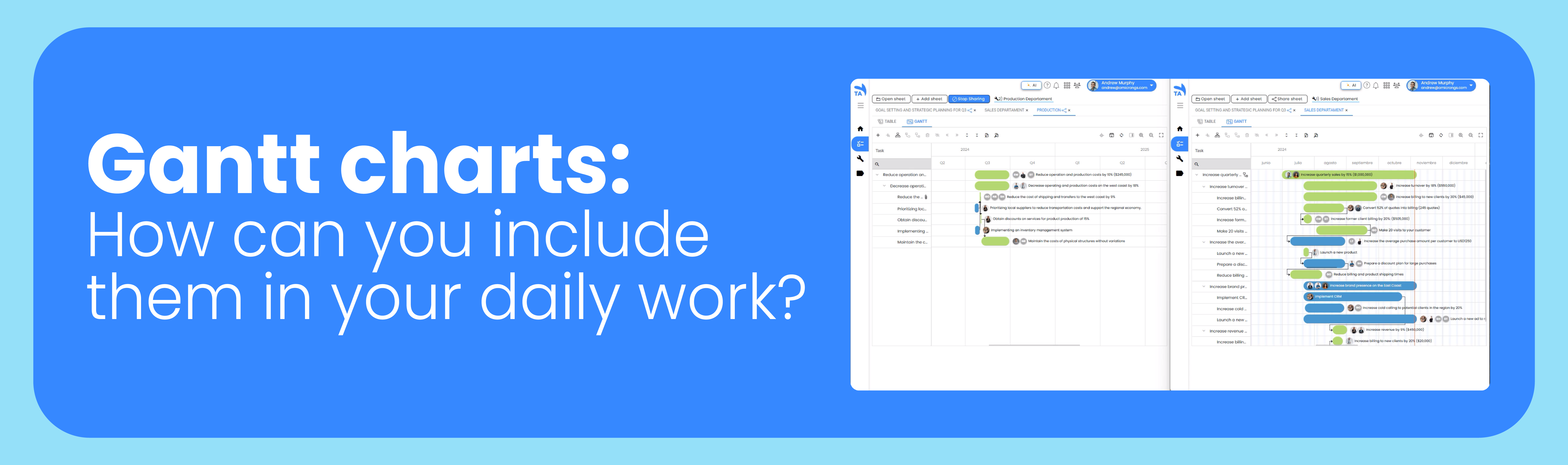Have you ever found yourself in a situation where you’re working on a task and suddenly realize that there are other pending tasks that need to be completed?
One of the major challenges faced in project management is the necessity of maintaining a clear and comprehensive overview of not just the progress being made, but also the myriad tasks that need to be completed and the individuals who are responsible for executing them. This is where Gantt charts emerge as an invaluable tool in the project management arsenal. These diagrams serve to visually organize a project’s tasks, allowing you to effectively manage resources and identify potential bottlenecks that could impede progress.
What is a Gantt chart?
A Gantt chart is a visual tool designed to represent a project schedule graphically. This concept was developed by engineer Henry Gantt in the 1910s—a testament to the enduring relevance of this technique, proving that sometimes, the older methods can still be incredibly effective in modern contexts. Over the years, Gantt charts have become a standardized method for project planning across various industries, demonstrating their versatility and effectiveness.
With Taskia’s Gantt chart feature, you can enjoy a wide range of benefits, including:
Monitoring Project Budgets: Keep a close eye on your project budget and track the evolution of your projects over time.
Tracking Start and End Dates: Clearly see the start and end dates of each task, making it easier to plan accordingly.
Monitoring Task Duration: Keep track of how long each task is taking, which helps in evaluating performance.
Managing Dependencies: Understand the relationships and dependencies between tasks, ensuring that you know which tasks must be completed before others can begin.
Identifying Responsible Individuals: Clearly designate individuals responsible for each task, fostering accountability and clarity within your project team.
How to Create an Effective Gantt Chart
- Define the Project Tasks: Begin by making a comprehensive list of all the tasks required to complete the project. It’s important to start with the most significant tasks and break them down into smaller, manageable components.
- Establish Start and End Times: Assign each task a clear start date and finish date. Be sure to consider the relationships between tasks, as some tasks may need to be completed before others can commence.
- Assign Responsible Parties: Ensure that every task has a designated owner who is accountable for its completion within the established timeline. This step is crucial for maintaining responsibility and clarity.
- Identify Dependencies: Take note of the connections between tasks. Understanding which tasks are interdependent—such as when task B cannot begin until task A is completed—will help you avoid potential scheduling conflicts.
- Update It Regularly: Remember that a Gantt chart is not a static document; it should be updated regularly to reflect the current state of the project. This includes showing progress made and any changes in the schedule, which is vital for keeping all stakeholders informed.
Gantt charts continue to be a valuable tool for any project manager in 2024. They provide a visual and easy way to organize information and assist in tracking time and resources. By creating and consistently updating a Gantt chart, you can maintain your project’s progress. Taskia offers this and more for your project management needs.